#How to Copy Instagram Profile URL Link
Explore tagged Tumblr posts
Text
Honestly I recommend everyone learn just a littttle bit of CSS because it really is powerful and just makes bits and pieces of your internet experience more convenient.
Right now I'm cataloguing recipes I've really enjoyed, just trying to get them all in one place. Many of these are instagram recipes and, because I don't trust link rot (aka the possibility that the instagram link goes dead one day), I'm including a screenshot of the recipe along with the link.
But instagram on desktop... looks like this
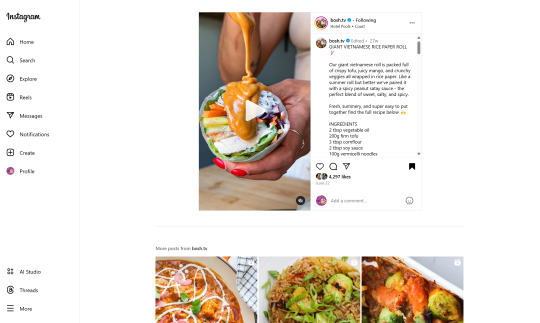
(Link, for credit. It's a good recipe)
I obviously could just copy-paste the recipe out of there. But a screenshot would be cleaner for how I'm cataloguing these.
And as-is, I'd have to scroll the whole height of that small right-side window about 4 times to fit it all.
But actually... I can just resize that div holding that whole right-side content
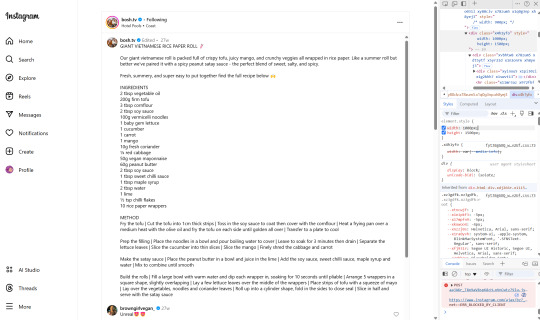
Basically I
hit f12 to open the dev tools
clicked the element finder
clicked on an element inside the recipe side
followed it up the tree until I found the element holding the whole recipe side (do this by hovering the div in the dev tools panel way on the right, then hovering upward and up until I find the element which is the highest up that still only contains the recipe-side content)
in the element.style part, set "width: 1000px" and "height: 1500px"
(I notice the width seems to still be less than 1000px, even though it got bigger)
likely suggests there's an element above it with a max-width set
go up the tree higher until I find the element with the max-width and uncheck that style
screenshot ready
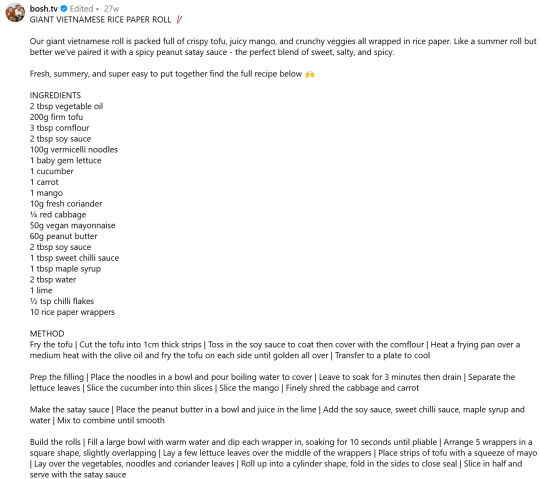
Maybe that sounded complicated but it took me probably 20-30 seconds
And this isn't just about screenshotting recipes like.
website with an annoying gif? select gif, delete gif
do you want a clean screenshot of a digital receipt for record-keeping without a large company banner or irrelevant information? delete unnecessary elements, adjust widths, screenshot
SOMETIMES, you can bypass paywalls if they're relying on something like overflow: hidden, or an overlay in the way, or some JS that runs (you can disable JS in the dev tools)
lost the jpg/png file you used for your profile picture and size doesn't totally matter? grab it from the img src while logged in. (you might even be able to find it in a bigger size by changing the url query parameters)
color contrast on an article really bad? find and change background color. find and change font color
want to make a funny fake screenshot without learning photoshop? just edit the page content in the dev tools
This isn't about like being good enough to write scripts or browser extensions. Really if you just have some basic HTML/CSS understanding a hat worth of tricks, you can make so many little adjustments in your favor.
683 notes
·
View notes
Text
Alert on a Fake Author account
I'll start by saying I have no idea what this fake account's goals or motives are. They haven't asked for any personal info or done anything suspicious (to my knowledge) outside of impersonating an author, but that alone is alarming enough that I want to alert others.

I thought this was a bit of a strange way to open a conversation, given the issues with spelling, punctuation, and grammar, and that it's so vague. "But," I thought, "maybe this is a newbie author, or someone who's new to Tumblr, or both." So I checked their profile to see what they've been sharing and posting.
The answer is nothing. This account has exactly one original post and nothing else. That original post is also a little odd - there’s hashtags in the body of the post and a copy-pasted link instead of one inserted into the text. But that could all be chalked up to someone being unfamiliar with how Tumblr works.
What caught my attention more was the banner, profile picture, and blog title.

This isn't a new author - they have at least three books published. Add in the strange cropping on the profile picture and the blog title having an underscore in it when even the URL doesn't and something just felt strange.
So I did some Googling, and I found Sarah Goodwin's Instagram.

Confirmation: the Sarah Goodwin on Tumblr is fake.
Again, I don’t know what this person wants or why they felt motivated to impersonate this author, but it's cause for concern and reason enough not to interact with their account.
Be aware that this account has also created a Community, which I would similarly advise avoiding to be on the safe side.

Spread the word.
268 notes
·
View notes
Text
Essential Steps to Get Your Own Linktre For Gamer
On the active social platform E-Pal, the term "My Playlink" must be quite familiar to everyone. But have you ever wondered why so many users are keen on using Playlink links? What exactly is Playlink? And what are its unique features and uses? This article will analyze all aspects of Playlink in depth to help you decide whether to use this tool and also provide you with valuable suggestions on effectively using it for game social media marketing.
1. What is Playlink?
Playlink is a powerful tool designed specifically for gamers. It can generate personalized and unique links, just like a convenient menu page. Players can carefully select and display a series of links on this page. Nowadays, Playlink can often be seen in the profile descriptions of various social media platforms such as Instagram, LinkedIn, Facebook, TikTok, etc. When users click on this link, they can access homepages, online stores, other accounts and a wealth of other content.
With the continuous expansion of its user base, Playlink has become an important part of the social media profiles of gamers. Whether it's ordinary gamers or well-known professional e-sports stars, Playlink may appear in their Instagram bios. If you want to guide others to visit your merchandise store, business website, e-commerce page (such as Amazon or CSC), podcast or other social media platforms, Playlink is undoubtedly an excellent choice.
2. How Does Playlink Work?
First, visit E-Pal and sign up for an E-Pal account. This is the first step to start your Playlink journey, and the registration process is simple and convenient. Just fill in the relevant information according to the prompts.
Next, enter your profile page and click on the Playlink tab to start the creation process. At this point, you are about to create your own unique link page.
Then, carefully select and determine the links you want to share with your fans. Playlink will generate a mini-website based on your choices to display these links. You can integrate exciting game-related content, social media account links, etc. here.
Finally, copy the generated custom link and paste it wherever you want, whether it's in the profile of social media or in the messages shared with friends.
If you are still confused, don't worry. Later, we will explain the setup process in more detail.
3. Is Playlink Feasible for Marketing?
If you have a brand image on social media, especially if you are a gamer, content creator or e-commerce store owner, I highly recommend using Playlink as a digital marketing tool. It has the following outstanding features:
(1) Free and User-Friendly
In marketing activities, speed and convenience are of vital importance, and Playlink just meets these two points. The setup process is extremely easy, allowing you to quickly add all your links to a customizable and branded Playlink page. You can include all your social media links, and if you have merchandise or second-hand game-related items for sale, you can also display them on this page.
(2) Showcasing Your Gaming Life
Playlink is not only a social network hub for personal branding but also has unique functions. It can display your rank levels in different games, your gaming achievements and honors, as well as basic information about your gaming life, just like a gaming ID card.
4. Steps for Setting Up Playlink
Go to E-Pal and create a free account. This is the basic operation, just like laying the foundation for building a tall building.
Click on the Playlink tab on your profile page to start the setup process.
Add key information to your account bio so that your fans can have a preliminary understanding of you.
Add as many links as needed to enrich the page content.
Display game-related items or derivative products on Playlink to attract more attention.
Copy the Playlink URL and you can use it directly or share it on social media accounts to start your marketing journey.
5. Tips for Using Playlink Successfully
Regularly check and monitor your Playlink. Frequently review the page to ensure that there are no expired, irrelevant or broken links. Only in this way can you provide users with a good experience and maintain your brand image, allowing Playlink to continue to play a powerful role in your game social media marketing.
6. Perfect Example
AceyChuu | Twitch🌷@E-Pal
E-Pal: your kind teammates, connects high-caliber gamers worldwide, offering you supportive gaming companions anytime, anywhere, ensuring you'll never battle alone!

2 notes
·
View notes
Note
hi. writing here because of your privacy settings, sorry.
from what i’ve seen you’re doing supporting for fundraisers, and i wanted to ask for your help.
i’ve had a person submit an ask to me saying they’re from gaza and need donations. i’ve never had experience with anything like this, but i’m trying to ask questions. they don’t share much info about themselves. their link leads to a something something linktree where you can donate with paypal. they sent me a photo per request, upon looking it up in google it leads to a gofundme https://www.gofundme.com/f/help-the-aqlain-family-evacuate-gaza?modal=donations&tab=all
can’t open it because of the country i live in, but the date is set to 16 feb. the name there doesn’t match name in their link, or the name they’ve sent me per my request.
:•( i’m getting a fishy vibe, but i’m worried it could be a person new to tumblr or eng speaking social media in general.
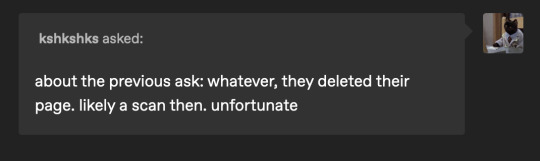
hi! sorry for responding so late. you did everything correctly and those are all definitely signs of it being a scam. i just talked w a friend about this (ill copy and paste my tips below).
i completely understand the worry. many of these red flags aren't outright indicators that every single blog that fits them is a scam, but the combination of things is what really makes the case. it's unfortunate but, a big red flag generally is if a new blog sends you an ask about donations. it's a common scam tactic from before this nakba. the scammers are just exploiting palestinians' genocide instead of the other issues they typically exploit.
obviously not all of these tips are absolute indicators of a scam and some are already things youve considered! but my general tips:
1. is the blog just new? if the icon is of a real person, is it their image? (you can reverse google image search! w mobile you'll have to save the image first and find a site for it. i typically use labnol but i can help you find alternatives if youd like!) are the posts they're reblogging related to the things that you post? (consider: how did they find you) are the posts they're reblogging coming from an actual dashboard rather than the recommendation page? (indicates that they're reblogging popular posts without any rhyme or reason to look like a real blog) is their first post a donation post and was it just made? (dates the blog. you can look in their archives to see the date of their earliest post)
2. where are they linking to? im not sure if your device has an option to preview a link url before sending you to the page but if it does, i would use that here just to be safe. do the names of the accounts match? (note that in this case, of course, many fundraisers are being raised by people outside of palestine. but if the blog claims to be the account owner, do their names seem to match? if theres a description, do the names match the ones the blog gives?) does it lead to a paypal instead of a gofundme? heavily stressing that this obv doesnt mean every request from someone using paypal is a scam, esp w the way gfm has been screwing over some palestinians, BUT paypal is often what scammers would use. gofundme is generally reliable and every fundraiser is donation protected, meaning its possible to get a refund from gofundme in the rare case that the fundraiser is a scam.
3. verifying gfm's can be a lot harder bc my go to options aren't always available. generally what i do is to look at through the organizer's updates, the fundraiser's description <- which obv you should always do anyways, and the fundraisers photos to see if theres anymore information about social media accounts related to the fundraiser. sometimes people will link twitter profiles, sometimes people will link instagram profiles. its just the same process of scrolling back as far as you can and seeing if you can identify the same face(s) from before more people started exploiting these traumas to scam others, seeing when the profile was made, checking if the images are truly from the profile's owners and not stolen, etc.
the biggest indicators imo are the stolen photos since the originals almost always link back to a name that doesn't match the blog.
6 notes
·
View notes
Text
Digital Marketing Course in New Chandkheda
1. Digital Marketing Course in New Chandkheda Ahmedabad Overview
2. Personal Digital Marketing Course in New Chandkheda – Search Engine Optimization (SEO)
What are Search Engines and Basics?
HTML Basics.
On Page Optimization.
Off Page Optimization.
Essentials of good website designing & Much More.
3. Content Marketing
Content Marketing Overview and Strategy
Content Marketing Channels
Creating Content
Content Strategy & Challenges
Image Marketing
Video Marketing
Measuring Results
4. Website Structuring
What is Website?- Understanding website
How to register Site & Hosting of site?
Domain Extensions
5. Website Creation Using WordPress
Web Page Creation
WordPress Themes, Widgets, Plugins
Contact Forms, Sliders, Elementor
6. Blog Writing
Blogs Vs Website
How to write blogs for website
How to select topics for blog writing
AI tools for Blog writing
7. Google Analytics
Introduction
Navigating Google Analytics
Sessions
Users
Traffic Source
Content
Real Time Visitors
Bounce Rate%
Customization
Reports
Actionable Insights
Making Better Decisions
8. Understand Acquisition & Conversion
Traffic Reports
Events Tracking
Customization Reports
Actionable Insights
Making Better Decisions
Comparision Reports
9. Google Search Console
Website Performance
Url Inspection
Accelerated Mobile Pages
Google index
Crawl
Security issues
Search Analytics
Links to your Site
Internal Links
Manual Actions
10. Voice Search Optimization
What is voice engine optimization?
How do you implement voice search optimization?
Why you should optimize your website for voice search?
11. E Commerce SEO
Introduction to E commerce SEO
What is e-commerce SEO?
How Online Stores Can Drive Organic Traffic
12. Google My Business: Local Listings
What is Local SEO
Importance of Local SEO
Submission to Google My Business
Completing the Profile
Local SEO Ranking Signals
Local SEO Negative Signals
Citations and Local
Submissions
13. Social Media Optimization
What is Social Media?
How social media help Business?
Establishing your online identity.
Engaging your Audience.
How to use Groups, Forums, etc.
14. Facebook Organic
How can Facebook be used to aid my business?
Developing a useful Company / fan Page
Establishing your online identity.
Engaging your Audience, Types of posts, post scheduling
How to create & use Groups
Importance of Hashtags & how to use them
15. Twitter Organic
Basic concepts – from setting-up optimally, creating a Twitter business existence, to advanced marketing procedures and strategies.
How to use Twitter
What are hashtags, Lists
Twitter Tools
Popular Twitter Campiagns
16. LinkedIn Organic
Your Profile: Building quality connections & getting recommendations from others
How to use Groups-drive traffic with news & discussions
How to create LinkedIn Company Page & Groups
Engaging your Audience.
17. YouTube Organic
How to create YouTube channel
Youtube Keyword Research
Publish a High Retention Video
YouTube ranking factors
YouTube Video Optimization
Promote Your Video
Use of playlists
18. Video SEO
YouTube Keyword Research
Publish a High Retention Video
YouTube Ranking Factors
YouTube Video Optimization
19. YouTube Monetization
YouTube channel monetization policies
How Does YouTube Monetization Work?
YouTube monetization requirements
20. Social Media Tools
What are the main types of social media tools?
Top Social Media Tools You Need to Use
Tools used for Social Media Management
21. Social Media Automation
What is Social Media Automation?
Social Media Automation/ Management Tool
Buffer/ Hootsuite/ Postcron
Setup Connection with Facebook, Twitter, Linkedin, Instagram, Etc.
Add/ Remove Profiles in Tools
Post Scheduling in Tools
Performance Analysis
22. Facebook Ads
How to create Business Manager Accounts
What is Account, Campaign, Ad Sets, Ad Copy
How to Create Campaigns on Facebook
What is Budget & Bidding
Difference Between Reach & Impressions
Facebook Retargeting
23. Instagram Ads
Text Ads and Guidelines
Image Ad Formats and Guidelines
Landing Page Optimization
Performance Metrics: CTR, Avg. Position, Search Term
Report, Segment Data Analysis, Impression Shares
AdWords Policies, Ad Extensions
24. LinkedIn Ads
How to create Campaign Manager Account
What is Account, Campaign Groups, Campaigns
Objectives for Campaigns
Bidding Strategies
Detail Targeting
25. YouTube Advertising
How to run Video Ads?
Types of Video Ads:
Skippable in Stream Ads
Non Skippable in stream Ads
Bumper Ads
Bidding Strategies for Video Ads
26. Google PPC
Ad-Words Account Setup
Creating Ad-Words Account
Ad-Words Dash Board
Billing in Ad-Words
Creating First Campaign
Understanding purpose of Campaign
Account Limits in Ad-Words
Location and Language Settings
Networks and Devices
Bidding and Budget
Schedule: Start date, end date, ad scheduling
Ad delivery: Ad rotation, frequency capping
Ad groups and Keywords
27. Search Ads/ Text Ads
Text Ads and Guidelines
Landing Page Optimization
Performance Metrics: CTR, Avg. Position, Search Term
Report, Segment Data Analysis, Impression Shares
AdWords Policies, Ad Extensions
CPC bidding
Types of Keywords: Exact, Broad, Phrase
Bids & Budget
How to create Text ads
28. Image Ads
Image Ad Formats and Guidelines
Targeting Methods: Keywords, Topics, Placement Targeting
Performance Metrics: CPM, vCPM, Budget
Report, Segment Data Analysis, Impression Shares
Frequency Capping
Automated rules
Target Audience Strategies
29. Video Ads
How to Video Ads
Types of Video Ads
Skippable in stream ads
Non-skippable in stream ads
Bumper Ads
How to link Google AdWords Account to YouTube Channel
30. Discovery Ads
What are Discovery Ads
How to Create Discovery Ads
Bidding Strategies
How to track conversions
31. Bidding Strategies in Google Ads
Different Bidding Strategies in Google AdWords
CPC bidding, CPM bidding, CPV bidding
How to calculate CTR
What are impressions, impression shares
32. Performance Planner
33. Lead Generation for Business
Why Lead Generation Is Important?
Understanding the Landing Page
Understanding Thank You Page
Landing Page Vs. Website
Best Practices to Create Landing Page
Best Practices to Create Thank You Page
What Is A/B Testing?
How to Do A/B Testing?
Converting Leads into Sale
Understanding Lead Funnel
34. Conversion Tracking Tool
Introduction to Conversion Optimization
Conversion Planning
Landing Page Optimization
35. Remarketing and Conversion
What is conversion
Implementing conversion tracking
Conversion tracking
Remarketing in adwords
Benefits of remarketing strategy
Building remarketing list & custom targets
Creating remarketing campaign
36. Quora Marketing
How to Use Quora for Marketing
Quora Marketing Strategy for Your Business
37. Growth Hacking Topic
Growth Hacking Basics
Role of Growth Hacker
Growth Hacking Case Studies
38. Introduction to Affiliate Marketing
Understanding Affiliate Marketing
Sources to Make money online
Applying for an Affiliate
Payments & Payouts
Blogging
39. Introduction to Google AdSense
Basics of Google Adsense
Adsense code installation
Different types of Ads
Increasing your profitability through Adsense
Effective tips in placing video, image and text ads into your website correctly
40. Google Tag Manager
Adding GTM to your website
Configuring trigger & variables
Set up AdWords conversion tracking
Set up Google Analytics
Set up Google Remarketing
Set up LinkedIn Code
41. Email Marketing
Introduction to Email Marketing basic.
How does Email Marketing Works.
Building an Email List.
Creating Email Content.
Optimising Email Campaign.
CAN SPAM Act
Email Marketing Best Practices
42. SMS Marketing
Setting up account for Bulk SMS
Naming the Campaign & SMS
SMS Content
Character limits
SMS Scheduling
43. Media Buying
Advertising: Principles, Concepts and Management
Media Planning
44. What’s App Marketing
Whatsapp Marketing Strategies
Whatsapp Business Features
Business Profile Setup
Auto Replies
45. Influencer Marketing
Major topics covered are, identifying the influencers, measuring them, and establishing a relationship with the influencer. A go through the influencer marketing case studies.
46. Freelancing Projects
How to work as a freelancer
Different websites for getting projects on Digital Marketing
47. Online Reputation Management
What Is ORM?
Why We Need ORM
Examples of ORM
Case Study
48. Resume Building
How to build resume for different job profiles
Platforms for resume building
Which points you should add in Digital Marketing Resume
49. Interview Preparation
Dos and Don’t for Your First Job Interview
How to prepare for interview
Commonly asked interview question & answers
50. Client Pitch
How to send quotation to the clients
How to decide budget for campaign
Quotation formats
51. Graphic Designing: Canva
How to create images using tools like Canva
How to add effects to images
52. Analysis of Other Website
Post navigatio
2 notes
·
View notes
Text
Instagram Video Downloader: The Ultimate Tool to Save Your Favorite Videos
Instagram has become one of the most popular social media platforms in the world, with over a billion active users sharing photos, videos, and stories daily. Among the content shared, videos often stand out—whether it's a funny clip, a makeup tutorial, or a travel vlog, many users want to save these videos for offline viewing. However, Instagram does not offer a built-in feature to download videos directly. This is where an Instagram video downloader comes into play.
What is an Instagram Video Downloader?
An Instagram video downloader is a tool—either a website or an app—that allows users to download videos from Instagram to their device. Whether it's a video from a public profile, IGTV, Reels, or Instagram Stories, these tools make it easy to save content for later use.
Some Instagram video downloaders are browser-based, meaning you don’t need to install any software. Others are mobile apps designed for Android or iOS, providing more features and convenience for frequent users.
Why Use an Instagram Video Downloader?
There are several reasons why someone might want to use an Instagram video downloader:
Offline Access: Downloading videos lets you watch them anytime, even without an internet connection—perfect for commutes or places with poor connectivity.
Content Archiving: Creators or marketers might want to save videos for inspiration, reposting (with credit), or future use.
Sharing Outside Instagram: You may want to share a video with friends or family who don't use Instagram.
Rewatch Favorite Clips: Keep your favorite moments saved forever, even if the original post gets deleted.
How to Use an Instagram Video Downloader
Using an Instagram video downloader is typically simple:
Copy the Video URL: Go to the Instagram post, tap on the three dots, and select “Copy Link.”
Paste the URL into the Downloader: Open your preferred Instagram video downloader tool or app.
Download the Video: Paste the copied link into the field provided, hit download, and the video will be saved to your device.
Note: Always ensure the content you're downloading is from a public account and that you respect the creator’s copyright and privacy.
Features to Look for in a Good Downloader
When choosing an Instagram video downloader, consider these features:
High-Quality Downloads: Look for tools that offer HD downloads for the best viewing experience.
Multiple Format Options: Some tools let you choose between MP4, MP3 (for audio), or different resolutions.
No Watermarks: Clean, watermark-free videos are preferable, especially for professional use.
Batch Downloading: This allows you to download multiple videos at once.
Secure & Free: Opt for tools that are safe, don’t ask for your login info, and ideally, are free to use.
Legal & Ethical Considerations
It’s important to note that Instagram’s terms of service prohibit downloading content without permission. Make sure you’re only downloading videos for personal use or with the creator’s consent. Never use downloaded videos for commercial purposes unless you're authorized to do so.
Conclusion
An Instagram video downloader is a handy tool for anyone who wants to save and enjoy their favorite Instagram videos offline. With just a few clicks, you can store memorable moments, creative content, or important information directly on your device. Just be sure to use these tools responsibly and respect the rights of the content creators.
Would you like this tailored for SEO with a meta description, title tag, and headings formatted for a blog?
0 notes
Text
IG Reel Downloader: Easily Save Your Favorite Instagram Reels
Instagram Reels have taken the social media world by storm. With short, engaging videos becoming one of the most popular forms of content, users are constantly looking for ways to save and download their favorite Reels for offline viewing or sharing. This is where an IG Reel Downloader comes into play.
In this article, we’ll dive into what an IG Reel Downloader is, why people use it, and how to download Instagram Reels quickly and safely.
What is an IG Reel Downloader?
An IG Reel Downloader is a tool or online service that allows users to download Instagram Reels to their device. Since Instagram doesn’t offer a built-in download button for Reels, these tools provide a simple workaround to save videos directly to your phone, tablet, or computer.
Most IG Reel downloaders are free, web-based, and do not require any software installation. Some also come in the form of mobile apps or browser extensions.
Why Use an IG Reel Downloader?
There are several reasons why users choose to download Reels using these tools:
Offline Viewing: Save Reels for when you don’t have internet access.
Reposting Content: With proper credit, you can repost Reels on your own profile or other platforms.
Inspiration or Research: Content creators often save Reels to study trends, transitions, or editing styles.
Sharing with Others: Easily send Reels via messaging apps like WhatsApp or Telegram.
Whether you're a content creator, digital marketer, or just a casual user, downloading Reels can make content consumption more convenient.
How to Use an IG Reel Downloader
Using an IG Reel Downloader is usually a straightforward process. Here’s a simple step-by-step guide:
Find the Reel: Open Instagram and navigate to the Reel you want to download.
Copy the Link: Tap the three dots (…) on the Reel and select “Copy Link.”
Visit an IG Reel Downloader Website: Open a trusted IG Reel Downloader tool in your browser.
Paste the Link: Paste the copied URL into the downloader’s input box.
Download the Reel: Click the download button, and the video will be saved to your device.
It’s that easy!
Best IG Reel Downloader Tools
Here are a few popular IG Reel downloader tools you can try:
SnapInsta.app
SaveInsta
InstaFinsta
iGram.io
Instadp.io
These tools typically support multiple media types including Reels, Stories, and IGTV videos.
Safety Tips When Downloading IG Reels
While downloading Reels is legal for personal use, it’s important to keep a few safety tips in mind:
Avoid Downloading from Suspicious Sites: Stick to reputable tools to avoid malware or phishing scams.
Respect Copyrights and Privacy: Don’t repost someone else’s content without permission or proper credit.
Don’t Share Personal Info: Reliable downloader tools won’t ask for your Instagram login credentials.
Final Thoughts
With the rise of short-form video content, tools like an IG Reel Downloader have become essential for many users. Whether you want to save inspirational content, share fun videos with friends, or study trends as a content creator, these tools make the process quick and hassle-free.
Always use IG Reel downloaders responsibly, and enjoy having your favorite content at your fingertips—anytime, anywhere.
Let me know if you want a version optimized with meta tags or formatted for WordPress/HTML.
1 note
·
View note
Text
10 Best Free Social Media Plugins for WordPress – Speckyboy
New Post has been published on https://thedigitalinsider.com/10-best-free-social-media-plugins-for-wordpress-speckyboy/
10 Best Free Social Media Plugins for WordPress – Speckyboy
WordPress and social media are a powerful combination. And there are plenty of ways to integrate platforms like Facebook, Instagram, X, or TikTok into your website. You can display social content on your site, allow users to share your content, or add functionality like social logins.
The social platform landscape is also changing. The Fediverse makes it easier to integrate with services like Mastodon or Bluesky. It allows you to publish in multiple places via a unified protocol. The WordPress ecosystem has embraced this model.
Social media’s importance is evident in the number of available plugins. You’ll find options for top platforms that offer a variety of functions. There’s something available for every niche.
With that in mind, let’s look at some top social media plugins for WordPress!
ActivityPub turns your WordPress website into a federated profile. It publishes your content to multiple platforms that support the Fediverse (Mastodon, among others). Followers will then see your blog posts in their feeds. The neat aspect is that your profile name is consistent across federated platforms.
Users follow you on the service of their choice and enjoy your content. It’s a great way to nurture an online community.
This plugin solves a longstanding problem for those posting to multiple social networks. It combines your Facebook, Instagram, Pinterest, and Twitter/X profiles into an attractive grid layout embedded on your site. It creates better awareness of your profiles and ensures users won’t miss anything.
AddToAny is a longtime favorite that makes it easy for visitors to share your content. It works with every social platform you can imagine – there’s also an option to share via email. In addition, you can customize the design and location of the plugin’s sharing UI. This plugin is perfect for taking full control of social sharing.
Open Graph is a protocol for sharing rich content on social platforms like Facebook and Twitter/X. This plugin allows you to customize the Open Graph tags generated by your content.
Thus, content looks how you want when embedded into social media. The plugin works with all WordPress content and integrates with WooCommerce, Yoast SEO, and others.
Posting links to your content across multiple platforms is a pain. Blog2Social makes it easier by automating the process.
The free version works with Bluesky, Facebook, LinkedIn, Threads, and more. There’s also an add-on that works with Twitter/X and a premium version with advanced features. It turns a tedious task into a piece of cake.
WP Social is a suite of tools for adding social media to your WordPress website. First, you’ll find sharing buttons that work with a selection of social platforms. You can customize the layout and services displayed.
A social counter shows how many times your content was shared on a particular service. Lastly, a social login/registration function lets users create an account using one of nine compatible services (Facebook, GitHub, Google, etc.). It may be the only social plugin you need.
You can use Jetpack Social to automate content sharing and increase engagement. Share posts and WooCommerce products automatically and use the included scheduling tools to choose the perfect timing.
The plugin integrates with multiple services and adds helpful tools to the Block Editor. If you have a Jetpack Social plan, you’ll have access to the social image generator feature.
Here’s a plugin that helps spread the word about your WooCommerce products. It adds a custom set of social sharing icons to individual product pages.
Here are options for icon placement, shape, and order. There’s also a handy “copy to clipboard” option so users can grab your product’s URL. The pro version includes a “floating” icon bar, tooltips, and more.
Video creators will love Feeds for YouTube. It’s a tool for easily embedding a YouTube channel into your WordPress website. You can customize the look of your feed and even display multiple feeds.
The plugin will check for new videos hourly (or choose a custom interval), so your site will always show the latest content. The Pro version adds compatibility with live broadcasts via the YouTube Live API.
Use AdTribes to expand the reach of your WooCommerce store. The plugin creates product feeds that integrate with services like Facebook and Google. Filtering options let you choose which products and what product data is included in your feed. Now, customers can view your products right from their social feeds.
Seamlessly Add Social Media to WordPress
Integrating social media into your website has real benefits. For example, embedding a feed adds dynamic content and builds awareness. Even better is that feeds are relatively simple to set up. From there, it’s smooth sailing.
The other big benefit is the opportunity to add functionality. Social logins make it easier for users to register for your site. And product feeds entice users to visit your online shop.
The idea is to reach people where they are. The options above (and the untold number of other social plugins) help you do so. The possibilities are almost limitless.
Social Media WordPress Plugin FAQs
What Are Social Media Plugins for WordPress?
They’re plugins that allow you to connect your WordPress site with various social media platforms. They offer sharing buttons, auto-posting to social media, and allowing you to display your social feeds on your site.
Who Should Use Social Media Plugins?
They’re perfect for website owners who want to improve their social media presence, like bloggers, businesses, and online retailers, or anyone looking to increase their site’s engagement through social media.
Can Social Media Plugins Help in Growing My Site’s Audience?
Yes, by making sharing effortless and displaying your social activity, these plugins can attract more visitors and encourage them to interact with your content.
More Essential Free WordPress Plugins
Related Topics
#ADD#add-on#API#awareness#Blog#buttons#Cake#channel#clipboard#Community#content#creators#data#Design#display#easy#email#Essential WordPress Plugins#Facebook#Features#free plugins#Full#functions#generator#github#Google#Graph#grid#hourly#how
0 notes
Text
Saveinsta
Saveinsta - Tool to download videos and photos from Instagram for free
Want to download photos and videos from Instagram? This is an issue of particular concern to many Instagram users. In this article, I will introduce and guide you to use the Saveinta.com website to download videos and photos on Instagram easily and quickly.
Saveinsta is an online Instagram downloader that supports downloading photos, videos, reels, stories, music and profile pictures from Instagram in the highest quality. You just need to visit Saveinta.com and follow the instructions to download all content on Instagram quickly without installing any software.
In addition to supporting the download of public content, Saveinsta also supports downloading photos, videos, stories, highlights, and reels from private Instagram accounts. This tool is compatible and works well on all devices including PC, Mac, tablets, iPhone, and Android.
Outstanding Features of Saveinsta Downloader
Intuitive and easy-to-use interface – Just one touch to download photos or videos.
Compatible with any device including PC, Mac, tablet, iPhone and Android.
Videos and images are downloaded in the highest quality: Full HD, 1080p.
No account login - Do not install any software or extensions.
Safe & Secure: Does not collect user information not save download history.
Completely free: All Saveinsta features are free, we only place some ads to maintain the service.
With Saveinta.com, you can download any Instagram content like videos, stories, photos, reels, avatars, IGTV, audio. We will continuously upgrade this tool to provide the best user experience.
How to use Saveinsta to download videos and photos from Instagram online?
How to use Saveinsta to download videos and photos from Instagram online?
Step 1: First, open the Instagram app on your device (PC, Android, iPhone, ..etc.).
Step 2: Copy Url Instagram Photos & Videos
Step 3: Go to website Saveinta.com, paste the Instagram post link into the input field (in top of the page) and press the Download button.
Step 4: Wait for the Saveinsta tool to extract the video or photo from Instagram and save it to your phone or computer.
If you find this tool useful, please support us by recommending this tool to your friends and family for everyone to know and use together. It was a huge help to us.
CONTACT:
Address: 144 Goes in Lodge Rd, Riverton, WY 82501, United States
Phone: +13078923705
Website: https://saveinta.com/en
Twitter: https://twitter.com/saveinta
Pinterest: https://www.pinterest.com/saveintaapp/
Youtube: https://www.youtube.com/channel/UCFKq5LOPlKDZkBGXpP8gFLA

1 note
·
View note
Text
How to Add Music to Your Instagram Bio for a Captivating Profile
Instagram has become one of the most influential social media platforms for musicians, singers, bands, and music producers. With over a billion active users, it provides an incredible opportunity to showcase your talent, build your brand, and connect with fans. One way to make your profile stand out and add a personal touch is by incorporating music into your Instagram bio music. A well-crafted bio can instantly communicate your musical style, personality, and upcoming projects to new followers.
In this article, we will explore various methods for adding music to your Instagram bio and how this simple feature can elevate your social media presence. Additionally, we will discuss the importance of ensuring the music you share is copyright-compliant, with tips on using a music copyright checker to avoid potential legal issues.
Why Should You Add Music to Your Instagram Bio?
Adding music to your Instagram bio music can serve multiple purposes. It can:
Highlight your latest release: Whether it’s a new single, album, or music video, including a link to your recent work allows followers to access it instantly.
Showcase your personality: Your bio can communicate your musical preferences and personality. Whether you’re a rock artist, pop singer, or EDM producer, the music you choose gives visitors a glimpse into your artistic identity.
Engage your audience: Adding music makes your profile more engaging and interactive. Instead of just reading text, people can listen to a snippet of your latest track while they browse your page.
Attract new followers: A catchy, well-curated Instagram bio music can grab the attention of potential followers who share similar musical tastes or interests.
With these benefits in mind, let’s dive into how you can add music to your Instagram bio.
How to Add Music to Your Instagram Bio
Use the Instagram "Music" Sticker (For Stories) One of the easiest ways to share music is by using Instagram's built-in Music feature available for Stories. While this method doesn’t directly add music to your bio, it lets you create a musical experience for your audience that appears at the top of your profile. This can help you stay connected with your followers and update them with fresh music content regularly.To add a song to your Story:
Open Instagram and create a Story.
Choose the Music sticker from the stickers menu.
Search for the song you want to feature.
Adjust the section of the song that will play.
Post the Story, and it will appear at the top of your profile.
This feature is particularly useful for promoting new releases and keeping your audience engaged with your musical content.
Share Your Spotify or Apple Music Links in Your Bio Instagram does not yet allow you to play music directly within your Instagram bio music section, but you can still link to external platforms like Spotify or Apple Music. If you’re an artist on either of these platforms, you can generate a link to your latest song, album, or playlist and include it in your bio.For instance, to add your music from Spotify:
Open the Spotify app and navigate to the song or album you want to share.
Tap the three dots and select Share.
Copy the Spotify link.
Paste the link in your Instagram bio.
This allows your followers to instantly click and stream your music, making it a great way to showcase your work directly.
Embed a YouTube Playlist or Video Another great option is to add links to YouTube videos or playlists. If you’ve uploaded a music video, a live performance, or a playlist of your favorite songs, including this in your bio adds an extra layer of depth to your profile.Here’s how you can add a YouTube link to your bio:
Go to your YouTube video or playlist.
Copy the URL.
Paste it into your Instagram bio music section.
This method works especially well for artists who regularly post music-related videos, such as behind-the-scenes content, tutorials, or vlogs.
Link to Your Personal Music Website or Store If you have a personal music website or an online store, adding the link to your bio can serve as a hub for all things music-related. This is particularly useful for independent artists who want to direct followers to their merchandise, concert tickets, or exclusive content.To add your website link:
Copy the website URL.
Paste it into the Instagram bio section.
Add a brief description, such as “Check out my latest album” or “Buy my new single now.”
Having a website link in your bio also gives you more credibility and a professional look, which is essential for building a long-term music career.
The Importance of Music Copyright Compliance
While adding music to your Instagram bio can enhance your profile, it’s crucial to ensure that you are not infringing on anyone’s intellectual property. Using copyrighted music without permission can lead to your content being taken down, or worse, legal action. This is where a music copyright checker comes into play.
A music copyright checker is a tool that helps you verify whether a song or piece of music is copyrighted. This ensures that any music you share on your Instagram profile, including in your bio or stories, is legally permissible.
How to Use a Music Copyright Checker
Check Music Samples Before Using Them If you plan to use a sample or remix in your content, it’s important to make sure you have the rights to use that music. There are several online tools available that allow you to search for music copyright status by simply uploading a track or entering the song’s details.
Be Cautious with Music from Streaming Platforms While platforms like Spotify and YouTube provide music for streaming, this doesn’t mean you automatically have the right to use the tracks in your Instagram bio. A music copyright checker can help confirm if the track is copyrighted or if it falls under fair use.
Ensure You Have the Proper License for Shared Music If you want to share music created by someone else in your Instagram bio, make sure you have the appropriate licenses. If you’re uncertain, using a music copyright checker tool can help you assess whether you need to obtain permission or a license.
Final Thoughts
Adding Instagram bio music is a fun and creative way to express yourself and showcase your music to a wider audience. By linking to your latest songs, albums, and videos, you can keep your followers updated with your musical journey. However, it’s essential to be mindful of copyright issues. Using a music copyright checker before sharing music content will help you avoid legal problems and ensure that you’re complying with copyright laws.
Ultimately, a well-curated Instagram bio music can not only enhance your profile’s aesthetic but also help you build a stronger connection with your followers. So, start customizing your bio today and let your music speak for itself!
0 notes
Text
Step-by-Step Guide: Using Citation Builder Pro’s Free Google Reviews Generator for Local Businesses
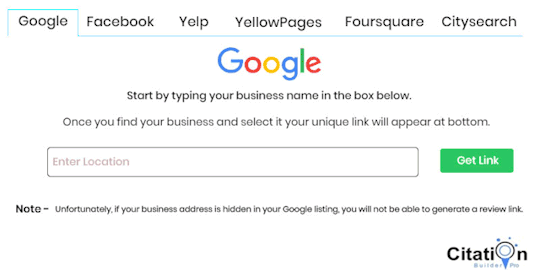
In the competitive world of local business, visibility and credibility are essential to success. Reviews are a powerful tool to boost your business's reputation and search rankings. However, collecting reviews can often be a hurdle. A GMB review link generator simplifies this process, enabling you to create direct links to your Google Business Profile (GBP) review page. These links make it easier for customers to leave reviews, helping your business grow and rank higher in local searches.
This step-by-step guide will show you how to effectively use a Google reviews generator to maximize customer feedback and enhance your local SEO.
Why Google Reviews Matter
Google reviews are a critical factor for local SEO. Businesses with frequent, positive reviews are more likely to appear in Google’s Local Pack—the set of three businesses highlighted in local search results. Reviews also build trust with potential customers by showcasing authentic feedback. By collecting more reviews, you not only improve your online reputation but also increase your chances of attracting new customers.
What Is a Google Reviews Generator?
A Google reviews generator is a simple tool that creates a unique link, taking users directly to the review section of your GBP. It removes the need for customers to search for your profile manually, making it more convenient for them to share their feedback. This is especially helpful for mobile users who value quick and seamless interactions.
Step-by-Step Guide to Using a Free Google Reviews Generator
Access Your Google Business Profile Log in to your GBP account and select the specific business location for which you want to collect reviews.
Locate the Review Section Navigate to the “Get More Reviews” section in your profile. Google will provide a unique review link for your business.
Copy the Review Link Copy the provided link and save it for distribution. You can also shorten the URL for easier sharing using a link shortener tool.
Distribute the Link Share the review link through various channels:
Emails: Include the link in thank-you emails after a customer interaction.
SMS: Send the link via text messages for quick access.
Social Media: Post the link on platforms like Facebook or Instagram, encouraging followers to leave a review.
QR Codes: Generate a QR code linked to your review page and place it on receipts, menus, or business cards.
Encourage Timely Reviews Ask for reviews shortly after a positive experience to increase the likelihood of customers leaving feedback.
How Citation Builder Pro Simplifies the Process
Collecting reviews is just one part of managing your local SEO. Ensuring consistent business information, managing citations, and tracking search performance are equally important. Citation Builder Pro provides all these tools and more, making it easier for businesses to optimize their online presence.
By leveraging the free review generator alongside the comprehensive features offered by Citation Builder Pro, local businesses can build stronger reputations, improve local SEO rankings, and attract more customers. Start enhancing your local business strategy today with tools designed to deliver real results.
Contact Us
Citation Builder Pro
STPI, T 16 - B, MIDC, opp. Garware Stadium, MIDC Industrial Area, Chilkalthana, Chhatrapati Sambhajinagar (Aurangabad), 431210, India
+91 9822298988
https://www.citationbuilderpro.com/
Find Us On Social Media
Facebook
Twitter
LinkedIn
Youtube
Instagram

#google review link generator#free google reviews generator#gmb review link generator#google maps review link generator
0 notes
Text
How to View Instagram Stories Without a Trace Using Mollygram?

You can have fun and learn new things with Instagram. You still can't download anything from it, though. That's because it doesn't let you do that. That's the main reason why people use Mollygram. It's made to get around any restrictions in the official app so you can download stories to your phone. What is Mollygram? Mollygram is a website that lets you watch and save Instagram stories. No account signup is necessary to use this free website. This implies that you don't need to sign up for Instagram to view other people's stories. Users can also download images and movies from various profiles. The anonymity it provides is what sets this technology apart. This implies that it will not save any information about you that the profile owner can access. The Instagram creator is notified that a specific profile has viewed their story whenever someone views it. However, this is not the case with this instrument. It is fascinating to see how this technology works. How Does Mollygram Work? The Mollygram tool has quite ambiguous technological capabilities. Regarding that, the authorities provide no accurate information. We will thus talk widely here about it. This instrument acts in two different ways. We shall go over each one individually. Method #1 This is how one views and downloads tales. Mollygram requests the username of the profile to which you wish to download the narrative. Enter this username, and the tool will display their uploaded story. Should the profile not have posted a tale, a warning appears stating the user has not uploaded any stories. Method #2 Downloading any other kind of material is the second way. This covers pictures, IGTV, reels, etc. You must so provide the link to the post in the tool. It then downloads the stuff on your gadget automatically. The Mollygram Tool: How Should One Use It? We will split the tool's usage approach into two parts. Use this tool to download and see tales; you must follow these steps: Go to the official website using any browser (https://mollygram.com/). Here, you must enter the username of the profile you wish to view the narrative of. One can also copy the link to the profile here. Click the "View" button following that. The utility will open every story uploaded under the profile. You can browse or download these tales any way you choose. Extra Content Downloading You must follow the instructions below if you wish to download any other material than stories: Opening the tool Click on the kind of material you wish to download. Paste the URL to the Instagram content following the selection. The material will show under the bar below. To access the download button, click on it. Mollygram Has Some Helpful Characteristics The Mollygram tool boasts several capabilities. The material below addresses some of the more practical ones: Complete free usage of this tool is yours: This implies that using this tool does not result in costs levied on you. Every bit of the material is free downloadable. No login is needed for accounts: Another advantage is that this program lets you avoid logging into an account. Download premium content: This program lets you download excellent images and videos. Usually, the quality hardly changes at all. Share content straight: This technology allows you to share materials across social networking networks. Is Mollygram Tool legal and safe to use? This question has two separate views. First, let us consider the legality. This utility immediately runs against the official Instagram application's policy. Hence, one may classify it as an illegal tool in some capacity. Still, there are a few instances where someone has faced penalties for using it. Regarding safety, this instrument offers perfect security measures. This program will let you not worry about any damaging virus attacks. A VPN service will help you avoid such hazards, even if they are theoretically possible. Just remember to guarantee safety by using a tremendous and genuine service. Using this tool will provide you with ultimate anonymity. This implies that should you come upon someone's narrative, they will not be informed about it. Top 5 Alternatives Of Mollygram Tool BlindStory Google PlayStore - link First online is BlindStory, a somewhat simple Instagram story viewer. Set it up with ease. You only have to log in using your Instagram account. All the newest Instagram stories from your Instagram feed come up once they are out of the way in the Stories part of the application. Story Saver Website - Link Indeed, I know the program's name shows what it does. Trust me; it does that exactly. The app can do, nevertheless, not simply browse and download Instagram stories. This app lets you monitor your Instagram feed and copy captions on entries. This function is beneficial when you intend to share anything and are unsure which Instagram hashtags your competitor companies, or other people use the same material. Ghostify Google PlayStore - link Ghostify is the perfect tool for searching for a flexible app to browse Instagram stories behind anonymity. This tool is very flexible since it also comes as a Chrome extension. That is not the sole factor, though. Qoob Website - link Try Qoob if your preferred viewing of Instagram stories is not via your mobile phone. We are instead convinced that you won't feel like an Instagram novice longer using Qoob. It provides all the features you need to run Instagram the Pro way. The fun doesn't stop there; features include backing up and downloading Insta stories, pictures, and videos. InstaNavigation Read in detail - Instanavigation – View Instagram Stories Anonymously Start by trying InstaNavigation if downloading an app and logging in seem too much for you. If you wish to view stories on Instagram anonymously, InstaNavigation is quite a handy tool. Its ability to provide statistics for Instagram profiles sets it aside from the others. Additionally accessible are the public Instagram account's stories, posts, and highlights. Conclusion Mollygram is now the primary source for some users to download Instagram material. Instagram is unwilling to let anyone download images and videos straight-forwardly. People so turn to this tool to have such material on their gadgets. They browse content anonymously as well using it. The material above has already gone to considerable lengths regarding these techniques. We have also covered some of the most practical aspects of this instrument. FAQs Is using the Mollygram tool free of cost? Definitely yes. Using the Mollygram tool comes free of cost. Spending money to acquire its access doesn't cause you any concerns. Can one download a profile picture of an account with this tool? Definitely yes. This utility allows one to download an account profile picture. One can find a particular part dedicated to that. Why would one utilize the Mollygram tool? Two main factors drive people to utilise this instrument. Downloading premium photos and videos comes first. The second justification is to see stories under anonymity. Does this tool let me log into an account? Not at all. This utility does not ask you to log in to any account. Read the full article
0 notes
Text
SSStiktok - TikTok video downloader No Watermark 2024
In the ever-evolving landscape of social media, TikTok has emerged as a dominant platform, captivating millions with its short-form video content. Among the myriad of tools and apps that enhance the TikTok experience, SSSTikTok has garnered significant attention. This article delves into the intricacies of SSSTikTok, exploring its features, uses, and the impact it has on the TikTok community.
What is SSSTikTok?
SSSTikTok is a web-based tool designed to download TikTok videos without the watermark that typically accompanies them. This functionality has made it incredibly popular among TikTok users who wish to save and share videos across different platforms without the branding of TikTok. The tool is accessible via any web browser, making it convenient for users across various devices, including smartphones, tablets, and desktops.
Key Features of SSSTikTok
Watermark Removal: The primary feature of SSSTikTok is its ability to download TikTok videos without the watermark. This is particularly useful for users who want to repost content on other social media platforms or use the videos for personal projects without the TikTok logo.
High-Quality Downloads: SSSTikTok ensures that the downloaded videos retain their original quality. Users can download videos in HD, preserving the visual appeal and ensuring that the content looks professional when shared on other platforms.
User-Friendly Interface: The interface of SSSTikTok is straightforward and easy to navigate. Users simply need to copy the URL of the TikTok video they wish to download, paste it into the SSSTikTok website, and click the download button.
No Software Installation: As a web-based tool, SSSTikTok does not require any software installation. This eliminates the hassle of downloading and maintaining an additional app on your device.
Free Service: Download Video Tiktok offers its services for free, making it accessible to a wide range of users. There are no hidden fees or subscription models, ensuring that everyone can benefit from the tool without financial barriers.
How to Use SSSTikTok
Using SSSTikTok is a simple process:
Copy the TikTok Video URL: Open the TikTok app or website and navigate to the video you wish to download. Tap on the share icon and copy the link of the video.
Paste the URL into SSSTikTok: Open your web browser and go to the SSSTikTok website. You will find a text box where you can paste the copied URL.
Download the Video: Click the download button. SSSTikTok will process the video and provide options to download it with or without the watermark. Select your preferred option and the video will be saved to your device.
The Popularity and Impact of SSSTikTok
The rise of SSSTikTok can be attributed to several factors:
Content Reusability: Content creators often want to reuse their TikTok videos on other platforms like Instagram, YouTube, or Facebook. By removing the TikTok watermark, SSSTikTok enables seamless cross-platform sharing, enhancing the reach of the content.
Creative Flexibility: Without the watermark, users have more creative freedom to edit and repurpose videos. This is particularly valuable for influencers and marketers who want to customize their content for different audiences.
Privacy Concerns: Some users prefer to download videos without the watermark to maintain privacy and avoid unsolicited attention on their TikTok profiles.
Educational and Entertainment Use: Educators and entertainers often use TikTok videos in their presentations or shows. By using SSSTikTok, they can provide a cleaner and more professional look to their content.
Ethical Considerations
While SSSTikTok offers numerous advantages, it also raises ethical questions regarding content ownership and copyright. TikTok's watermark serves as a form of branding and recognition for the platform and the original content creator. Removing the watermark might obscure the source of the content, potentially leading to misuse or misattribution.
Content creators invest significant effort into producing engaging videos, and the watermark helps ensure they receive credit when their content is shared. Users of SSSTikTok should be mindful of these considerations and strive to respect the intellectual property rights of creators. Proper attribution and seeking permission from original creators can help mitigate ethical concerns.
Legal Implications
The legality of downloading and reposting Download Video Tiktok Tanpa Watermark varies depending on the jurisdiction and the intended use of the content. In some regions, downloading videos for personal use is permissible, while commercial use without permission may infringe copyright laws.
Users should familiarize themselves with the legal framework governing copyright and intellectual property in their country. When in doubt, it is advisable to seek permission from the original content creator or use the videos within the bounds of fair use.
Alternatives to SSSTikTok
While SSSTikTok is a popular choice, there are several alternatives available for downloading TikTok videos:
SnapTik: Similar to SSSTikTok, SnapTik allows users to download TikTok videos without watermarks. It offers a user-friendly interface and high-quality downloads.
TikMate: TikMate provides a straightforward solution for downloading TikTok videos. It supports multiple formats and resolutions, catering to different user preferences.
MusicallyDown: This tool not only downloads TikTok videos but also converts them to MP3 files, making it a versatile option for users interested in extracting audio from TikTok videos.
Conclusion
SSSTikTok has carved a niche for itself in the digital ecosystem by providing a simple yet powerful tool for downloading TikTok videos without watermarks. Its user-friendly interface, high-quality downloads, and free service have made it a favorite among TikTok enthusiasts. However, users should remain conscious of the ethical and legal implications of using such tools, ensuring that they respect the rights of content creators and comply with relevant laws.
As social media continues to evolve, tools like SSSTikTok will likely adapt to meet new demands and challenges. Whether for personal enjoyment, creative projects, or professional use, SSSTikTok offers a valuable resource for enhancing the TikTok experience.
1 note
·
View note
Text
Download Instagram Video, Photo, Story, Profile and REEL
In the vast digital landscape of social media, Instagram stands out as a platform that thrives on visual content. From breathtaking landscapes to heartwarming moments, Instagram is a treasure trove of videos that captivate and inspire. While the platform itself provides various features to engage with content, such as liking, commenting, and sharing, users often find themselves wanting to download videos for offline viewing or personal archiving. However, Instagram does not offer a built-in feature to download videos directly. So, how can you download videos from Instagram? Let's explore some methods.
Method 1: Using Third-Party Websites
Several third-party websites allow you to Download Video Instagram with ease. Here's how it typically works:
Find the Video URL: Begin by navigating to the Instagram video you wish to download. Once there, copy the URL of the video from the address bar of your browser.
Visit a Downloading Website: There are numerous websites designed specifically for downloading Instagram videos. Simply paste the copied URL into the designated area on the website.
Download the Video: After pasting the URL, the website will generate a downloadable link for the video. Click on the download button, and the video will be saved to your device.
While this method is straightforward, it's essential to exercise caution when using third-party websites. Ensure that the website is reputable and trustworthy to avoid any security risks or malware.
Method 2: Using Mobile Applications
Several mobile applications cater to the need for downloading Instagram videos. These apps are often available for both iOS and Android devices and offer user-friendly interfaces for seamless downloading. Here's how to use them:
Install a Downloading App: Search for a reputable SaveInsta app on your device's app store. Download and install the app onto your device.
Open the App and Paste URL: Launch the app and navigate to the option for downloading videos. Paste the URL of the Instagram video you wish to download into the designated area within the app.
Download the Video: Once you've pasted the URL, the app will process the video and provide you with options to download it. Select your preferred video quality and hit the download button.
Access the Downloaded Video: After the download is complete, you can find the video in your device's gallery or within the app itself, depending on the application's settings.
Using a dedicated mobile application can streamline the process of downloading Instagram videos, offering convenience and flexibility for users on the go.
Method 3: Utilizing Browser Extensions
Browser extensions are another handy tool for downloading Instagram videos directly from your web browser. Follow these steps to make use of browser extensions:
Install the Extension: Search for a reputable browser extension designed for downloading Instagram videos. Install the extension on your preferred web browser.
Navigate to the Video: Go to the Instagram video you want to download using your web browser.
Click the Extension Icon: Once you're on the video page, click on the browser extension icon installed earlier. This will prompt the extension to analyze the page and extract the video link.
Download the Video: After the extension has extracted the video link, it will provide you with options to download the video. Select your desired quality and proceed to download the video to your device.
Browser extensions offer a convenient way to download Instagram videos directly from your web browser without the need for additional software or applications.
Source: https://saveinsta.pk/instagram-story-download/
Conclusion
Downloading videos from Instagram may seem like a daunting task at first, given the platform's lack of built-in download functionality. However, with the myriad of third-party websites, mobile applications, and browser extensions available, the process becomes simple and straightforward. Whether you prefer to use a website, mobile app, or browser extension, there's a method suited to your preferences and device. Just remember to exercise caution when using third-party services and ensure that your chosen method complies with Instagram's terms of service. With the right approach, you can effortlessly download and enjoy your favorite Instagram videos anytime, anywhere.
1 note
·
View note
Text
Digital Marketing Course in New CG Road Ahmedabad
1. Digital Marketing Course in New CG Road Ahmedabad Overview
2. Personal Digital Marketing Course in New CG Road Ahmedabad – Search Engine Optimization (SEO)
What are Search Engines and Basics?
HTML Basics.
On Page Optimization.
Off Page Optimization.
Essentials of good website designing & Much More.
3. Content Marketing
Content Marketing Overview and Strategy
Content Marketing Channels
Creating Content
Content Strategy & Challenges
Image Marketing
Video Marketing
Measuring Results
4. Website Structuring
What is Website?- Understanding website
How to register Site & Hosting of site?
Domain Extensions
5. Website Creation Using WordPress
Web Page Creation
WordPress Themes, Widgets, Plugins
Contact Forms, Sliders, Elementor
6. Blog Writing
Blogs Vs Website
How to write blogs for website
How to select topics for blog writing
AI tools for Blog writing
7. Google Analytics
Introduction
Navigating Google Analytics
Sessions
Users
Traffic Source
Content
Real Time Visitors
Bounce Rate%
Customization
Reports
Actionable Insights
Making Better Decisions
8. Understand Acquisition & Conversion
Traffic Reports
Events Tracking
Customization Reports
Actionable Insights
Making Better Decisions
Comparision Reports
9. Google Search Console
Website Performance
Url Inspection
Accelerated Mobile Pages
Google index
Crawl
Security issues
Search Analytics
Links to your Site
Internal Links
Manual Actions
10. Voice Search Optimization
What is voice engine optimization?
How do you implement voice search optimization?
Why you should optimize your website for voice search?
11. E Commerce SEO
Introduction to E commerce SEO
What is e-commerce SEO?
How Online Stores Can Drive Organic Traffic
12. Google My Business: Local Listings
What is Local SEO
Importance of Local SEO
Submission to Google My Business
Completing the Profile
Local SEO Ranking Signals
Local SEO Negative Signals
Citations and Local
Submissions
13. Social Media Optimization
What is Social Media?
How social media help Business?
Establishing your online identity.
Engaging your Audience.
How to use Groups, Forums, etc.
14. Facebook Organic
How can Facebook be used to aid my business?
Developing a useful Company / fan Page
Establishing your online identity.
Engaging your Audience, Types of posts, post scheduling
How to create & use Groups
Importance of Hashtags & how to use them
15. Twitter Organic
Basic concepts – from setting-up optimally, creating a Twitter business existence, to advanced marketing procedures and strategies.
How to use Twitter
What are hashtags, Lists
Twitter Tools
Popular Twitter Campiagns
16. LinkedIn Organic
Your Profile: Building quality connections & getting recommendations from others
How to use Groups-drive traffic with news & discussions
How to create LinkedIn Company Page & Groups
Engaging your Audience.
17. YouTube Organic
How to create YouTube channel
Youtube Keyword Research
Publish a High Retention Video
YouTube ranking factors
YouTube Video Optimization
Promote Your Video
Use of playlists
18. Video SEO
YouTube Keyword Research
Publish a High Retention Video
YouTube Ranking Factors
YouTube Video Optimization
19. YouTube Monetization
YouTube channel monetization policies
How Does YouTube Monetization Work?
YouTube monetization requirements
20. Social Media Tools
What are the main types of social media tools?
Top Social Media Tools You Need to Use
Tools used for Social Media Management
21. Social Media Automation
What is Social Media Automation?
Social Media Automation/ Management Tool
Buffer/ Hootsuite/ Postcron
Setup Connection with Facebook, Twitter, Linkedin, Instagram, Etc.
Add/ Remove Profiles in Tools
Post Scheduling in Tools
Performance Analysis
22. Facebook Ads
How to create Business Manager Accounts
What is Account, Campaign, Ad Sets, Ad Copy
How to Create Campaigns on Facebook
What is Budget & Bidding
Difference Between Reach & Impressions
Facebook Retargeting
23. Instagram Ads
Text Ads and Guidelines
Image Ad Formats and Guidelines
Landing Page Optimization
Performance Metrics: CTR, Avg. Position, Search Term
Report, Segment Data Analysis, Impression Shares
AdWords Policies, Ad Extensions
24. LinkedIn Ads
How to create Campaign Manager Account
What is Account, Campaign Groups, Campaigns
Objectives for Campaigns
Bidding Strategies
Detail Targeting
25. YouTube Advertising
How to run Video Ads?
Types of Video Ads:
Skippable in Stream Ads
Non Skippable in stream Ads
Bumper Ads
Bidding Strategies for Video Ads
26. Google PPC
Ad-Words Account Setup
Creating Ad-Words Account
Ad-Words Dash Board
Billing in Ad-Words
Creating First Campaign
Understanding purpose of Campaign
Account Limits in Ad-Words
Location and Language Settings
Networks and Devices
Bidding and Budget
Schedule: Start date, end date, ad scheduling
Ad delivery: Ad rotation, frequency capping
Ad groups and Keywords
27. Search Ads/ Text Ads
Text Ads and Guidelines
Landing Page Optimization
Performance Metrics: CTR, Avg. Position, Search Term
Report, Segment Data Analysis, Impression Shares
AdWords Policies, Ad Extensions
CPC bidding
Types of Keywords: Exact, Broad, Phrase
Bids & Budget
How to create Text ads
28. Image Ads
Image Ad Formats and Guidelines
Targeting Methods: Keywords, Topics, Placement Targeting
Performance Metrics: CPM, vCPM, Budget
Report, Segment Data Analysis, Impression Shares
Frequency Capping
Automated rules
Target Audience Strategies
29. Video Ads
How to Video Ads
Types of Video Ads
Skippable in stream ads
Non-skippable in stream ads
Bumper Ads
How to link Google AdWords Account to YouTube Channel
30. Discovery Ads
What are Discovery Ads
How to Create Discovery Ads
Bidding Strategies
How to track conversions
31. Bidding Strategies in Google Ads
Different Bidding Strategies in Google AdWords
CPC bidding, CPM bidding, CPV bidding
How to calculate CTR
What are impressions, impression shares
32. Performance Planner
33. Lead Generation for Business
Why Lead Generation Is Important?
Understanding the Landing Page
Understanding Thank You Page
Landing Page Vs. Website
Best Practices to Create Landing Page
Best Practices to Create Thank You Page
What Is A/B Testing?
How to Do A/B Testing?
Converting Leads into Sale
Understanding Lead Funnel
34. Conversion Tracking Tool
Introduction to Conversion Optimization
Conversion Planning
Landing Page Optimization
35. Remarketing and Conversion
What is conversion
Implementing conversion tracking
Conversion tracking
Remarketing in adwords
Benefits of remarketing strategy
Building remarketing list & custom targets
Creating remarketing campaign
36. Quora Marketing
How to Use Quora for Marketing
Quora Marketing Strategy for Your Business
37. Growth Hacking Topic
Growth Hacking Basics
Role of Growth Hacker
Growth Hacking Case Studies
38. Introduction to Affiliate Marketing
Understanding Affiliate Marketing
Sources to Make money online
Applying for an Affiliate
Payments & Payouts
Blogging
39. Introduction to Google AdSense
Basics of Google Adsense
Adsense code installation
Different types of Ads
Increasing your profitability through Adsense
Effective tips in placing video, image and text ads into your website correctly
40. Google Tag Manager
Adding GTM to your website
Configuring trigger & variables
Set up AdWords conversion tracking
Set up Google Analytics
Set up Google Remarketing
Set up LinkedIn Code
41. Email Marketing
Introduction to Email Marketing basic.
How does Email Marketing Works.
Building an Email List.
Creating Email Content.
Optimising Email Campaign.
CAN SPAM Act
Email Marketing Best Practices
42. SMS Marketing
Setting up account for Bulk SMS
Naming the Campaign & SMS
SMS Content
Character limits
SMS Scheduling
43. Media Buying
Advertising: Principles, Concepts and Management
Media Planning
44. What’s App Marketing
Whatsapp Marketing Strategies
Whatsapp Business Features
Business Profile Setup
Auto Replies
45. Influencer Marketing
Major topics covered are, identifying the influencers, measuring them, and establishing a relationship with the influencer. A go through the influencer marketing case studies.
46. Freelancing Projects
How to work as a freelancer
Different websites for getting projects on Digital Marketing
47. Online Reputation Management
What Is ORM?
Why We Need ORM
Examples of ORM
Case Study
48. Resume Building
How to build resume for different job profiles
Platforms for resume building
Which points you should add in Digital Marketing Resume
49. Interview Preparation
Dos and Don’t for Your First Job Interview
How to prepare for interview
Commonly asked interview question & answers
50. Client Pitch
How to send quotation to the clients
How to decide budget for campaign
Quotation formats
51. Graphic Designing: Canva
How to create images using tools like Canva
How to add effects to images
52. Analysis of Other Website
https://seotrainingahmedabad.com/digital-marketing-course-in-new-cg-road-ahmedabad/
2 notes
·
View notes
Text
Cute Fonts Generator
Welcome to Fansyfont, which is the best website to generate cute fonts. Do you want to generate cute fonts for your social media website, or do you want to chat with someone who has different types of fonts that work in any system? Yes, cute font generator tools will work for everyone and every device without using any third-party tools. You can generate cute fonts with the help of this generator tool, which will work for you anywhere, no matter if you are not on your system. You can easily access it on your mobile phone or tablet to generate cute fonts.
Nowadays, everyone wants to show off or impress someone with the help of DP Photo, different kinds of bios (Insta Bio, FB Bio, etc.), different types of fancy fonts, or making a stylish profile. So, with the help of cute fonts, you can easily impress someone as you can write your text in different styles and you can update your social media profiles with the help of these cute fonts. These fonts are useful to update your social media profiles with different types of cute fonts, fancy fonts, or other kind of fonts.
You can't use it to create images, as most of the tools don't allow you to use these fonts. In Photoshop or other tools, you need to install fonts on your device, but you can't install these cute fonts or fancy fonts as there is no installation option. You can generate them by going to the link or saying it is a web-based tool that you can access easily with the help of an Internet connection. And you can access it on any device as it's compatible with all devices.

What is Cute Fonts?
Cute fonts are a way in which you can write your text or content in different styles that look cute. Typically, women can use that kind of font on their social media profiles, texting, creating digital greeting cards, or many other ways. You can generate that text while texting or chatting with someone. You can't professionally use these fonts as they are a little funny and unique in look. You can easily understand these fonts, but you can use them for personal use.
Cute or fancy fonts are useful to create your social media profile as unique or funny. You can update your bio with the help of these fonts, or you can copy different types of Instagram bio from one of the best sites, IG-bio. You can copy stylish bios from there, or else you can generate bios with the help of cute fonts.
So, cute fonts are the way to generate your social media bios, create a stylish profile, text someone to impress or many others. You don't need to download any software, tools, or files to generate cute fonts. You can easily access that tool with the help of a URL. To generate the cute fonts, you can put the text on the blank box. At the bottom or scroll, you can find lots of cute fonts that convert your text into stylish fonts. You can copy that text by clicking on the copy button and putting it where you want.
Other Kinds of Fonts to Generate:
We have many other kinds of fonts that you can generate easily with our generator tools. You will get different types of fancy fonts, such as Instagram fonts, WhatsApp fonts, and many others. Firstly, your mind will ask the question of how to generate, whether we need to download any software, whether we need to download any mobile apps, how it will work, and many others. The solution to all the questions is Fansyfont, which allows you to generate different kinds of Fancy fonts, including cute fonts.
Here are the tools which we have to generate the fonts.
1. Instagram Fonts: With the help of these tools, you can generate the fonts for Instagram. No matter if you are going to chat with someone, copy-paste the text after generating it. After generating the fonts, you can also use them to update your bio as fancy.
2. WhatsApp Fonts: You can generate WhatsApp fonts to chat with someone as fancy. You can also update your bio with the help of these fonts. You don't need to download any WhatsApp fonts application; just access through the web, and you will be able to generate the WhatsApp fonts.
How to Generate Cute Fonts:
Now, the question is how to generate cute fonts. Generally, in other tools, you will find lots of instructions to generate cute fonts for your social media profiles. But in Fansyfont, you don't need to trouble to generate cute fonts. You can easily generate cute fonts or other kinds of Fancy fonts. Within a second, you will have the text in a different style. Here are the steps to generate the cute fonts.
1. You need to open the tool that you want to generate. If you are into cute font pages, then here you can generate cute fonts. But all the tools look similar. So, you can put the text in the blank box.
2. Once you put the text on the blank box, it will return your text as cute on that page. And you can scroll for more cute fonts.
Website
0 notes